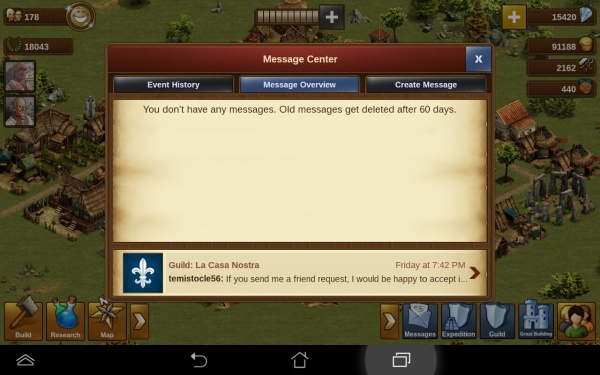Mobil: Nedre högra menyn
Nedre högra menyn
Meddelanden
Här visas all aktivitet i din stad; om någon besökt dig och motiverat eller polerat en av dina byggnader kommer det att dyka upp här. Du kan också se attacker - oavsett om du vunnit eller förlorat - och om du blivit plundrad.
Den andra fliken visar ditt meddelandecentrum, vilket är var du kan öppna imperiekonversationer och alla meddelanden du tagit emot samt svara på dem.
Den sista fliken är för att skapa nya meddelanden:
Expeditioner
Expeditioner är en imperiefuktion, så du behöver vara medlem i ett imperium för att ta del av dem. Du tar dig in genom djungeln genom strid eller förhandling och får inte bara personliga belöningar utan också imperiemakt till ditt imperium.
Imperium
Denna låter dig öppna imperiefönstret och hantera ditt imperium.
I den första fliken ser du dina imperiemedlemmar.

|

|

|
Du har tre flikar för att se och hantera dina imperiedetaljer. I den första fliken kan du se imperieprofilen, i den andra kan du se imperienivån samt imperiemakt och bonusar, och sist men inte minst hittar du imperieskattkammaren i den tredje fliken. Här kan du donera varor till ditt imperium.
Taping on the 3 bars on the top left will allow you to Administrate your guild or leave it. Taping on a guild member will open a menu to interact with him or change his guild member rigths and title.
In the guild administration window you can change your guild flag (by taping on it), name and description, change the way players can join your guild and handle guild invitations/applications.
You can dissolve your guild by taping on the top left 3 bars.
Great Buldings
here is where you can come and check which blueprints you have gathered so far. You can also click the great buildings tool tips (the blue question mark), which will then show you more information about that building. Note: "By tapping on the image of the great building, this will open a larger description for you, and show the goods needed to place that great building within your town."
The contribution list tab displays all great buildings you already contributed to
You can also invest some Forge Points directly in your neighbor/friend/guild member Great Buldings. Visit the player and touch the Great Building to open it.
Social bar
Tapping on the square with the 3 buddies will open it. The first tab with 3 top arrows is the neighbourhood bad. By taping your portrait you will be able to change it. If you tap on another player portrait you can interact with him. If you visit another player city you will be able to polish, motivate or plunder (if you fight against him and won) any of his building. If you tap on motivate, you can choose any bulding with a grey star on the top to motivate.
The second tab with a shield displays your guild members. There you can also open your guild window. If you currently in no guild, guilds will be displayed there.
The third tab with 2 buddies displays your friend list. There you can accept friend invitation or remove friends.